![]()
If you are a seller on Amazon using their Fulfilled by Amazon (FBA) program, you know how important it is to have barcode labels on your products. These labels are crucial for keeping track of inventory, ensuring accurate shipping, and providing a smooth customer experience. In this article, we will guide you through the process of getting barcode and labels in Amazon FBA after listing your products for the year 2024.
Step 1: List your products on Amazon
Before you can get barcode labels for your products, you need to list them on Amazon. Make sure to provide all the necessary information, including product descriptions, pricing, and quantities available. Once your products are listed, you can move on to the next step.
Step 2: Print Amazon barcode labels
To print barcode labels for your products, go to your Amazon Seller Central account and navigate to the “Inventory” tab. From there, select “Manage FBA Shipments” and click on the option to “Work on Shipment.” You will then be prompted to enter details about your shipment, including the number of boxes and the shipping method.
After you have provided this information, you can proceed to the next step, which is printing your barcode labels. Click on the option to “Print Labels” and choose the type of labels you want to generate. Amazon offers several options, including 30-up labels (30 labels per page) and single labels.
Step 3: Attach barcode labels to your products
Once you have printed your barcode labels, it’s time to attach them to your products. Make sure to place the labels in a visible and easily scannable location on each item. This will ensure that Amazon’s fulfillment centers can quickly and accurately identify your products when they are received.
Step 4: Ship your products to Amazon
After attaching the barcode labels to your products, package them securely and prepare them for shipment to Amazon’s fulfillment centers. Follow the shipping instructions provided by Amazon, including labeling each box with the appropriate shipping labels and tracking information.
Step 5: Monitor your inventory
Once your products have been received by Amazon, you can monitor your inventory levels through your Seller Central account. Keep an eye on your sales, replenish stock as needed, and continue to provide excellent customer service to ensure the success of your Amazon FBA business.
In conclusion, getting barcode and labels in Amazon FBA after listing your products is a straightforward process that requires attention to detail and adherence to Amazon’s guidelines. By following the steps outlined in this article, you can effectively manage your inventory, streamline your shipping process, and provide a positive experience for your customers. We hope this guide has been helpful and wish you success in your Amazon FBA endeavors in 2024 and beyond.
![]()
FIND: Turnkey Businesses
LEARN: How To Make Money Online
HOW TO: Work From Home
REVEALED: Online Business Ideas


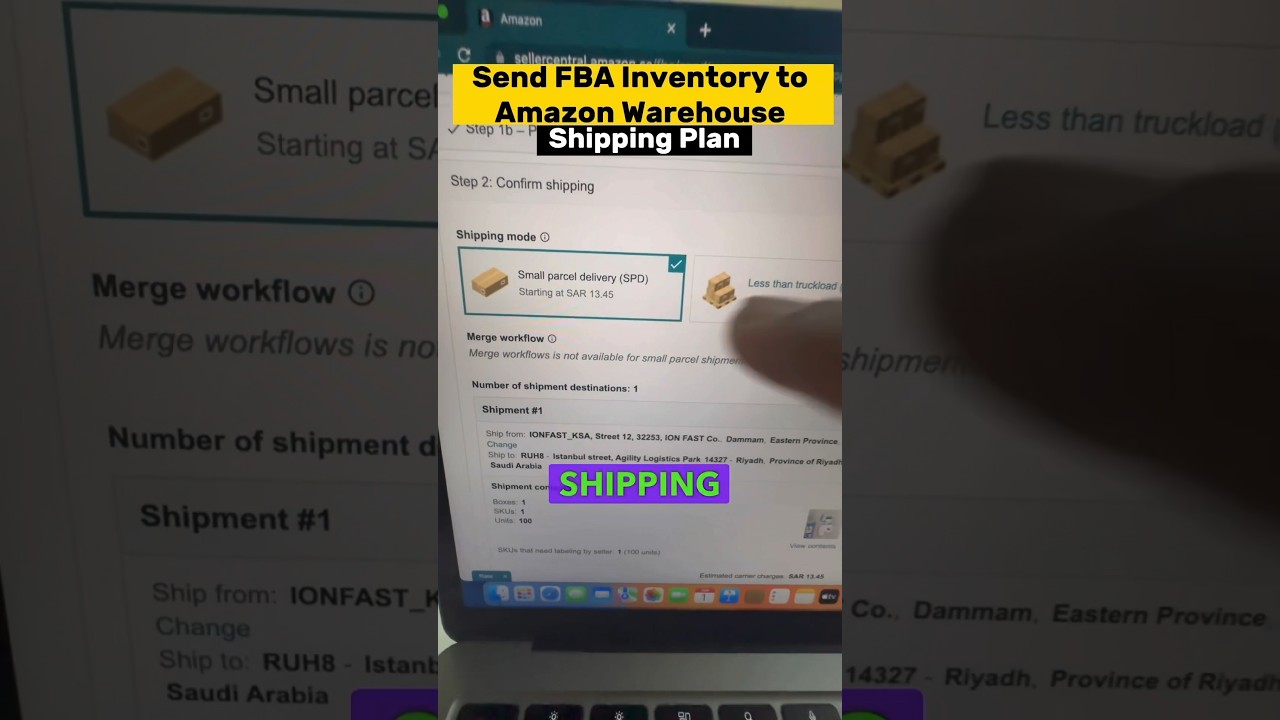
0 Comments