
Amazon Affiliate Marketing For Beginners (Amazon Associates Program Tutorial!)
If you are looking to monetize your blog or website, Amazon Affiliate Marketing is an excellent option to consider. Amazon Associates program, as it is officially known, allows website owners to earn referral fees by promoting Amazon products on their platforms.
So, if you’re a beginner venturing into the world of affiliate marketing, here’s a comprehensive tutorial on how to get started with the Amazon Associates program.
Sign Up for the Amazon Associates Program:
The first step is signing up on the Amazon Associates website. Simply visit affiliate-program.amazon.com and click on the “Join Now for Free” button. You will be required to provide some personal and website information during the registration process. Once completed, your account will go through a review process before you gain full access to the program.
Create Quality Content:
After your registration is approved, it’s time to create quality content on your platform. Be it a blog, website, or YouTube channel, focus on creating engaging and informative content that aligns with the products you intend to promote. This will help attract a relevant audience who are likely to make purchases through your affiliate links.
Choose Your Niche:
To be successful with Amazon affiliate marketing, it is essential to choose a niche that interests you and for which there is a demand. By focusing on a specific niche, you can establish yourself as an authority and build a loyal following, increasing the likelihood of earning referral fees.
Promote Amazon Products:
Once you’ve developed a strong base of quality content and have identified your niche, it’s time to promote Amazon products. Choose products that are relevant to your content, appealing to your target audience, and have high demand. You can find product recommendations and affiliate links through the Amazon Associates dashboard. Remember to use your unique affiliate links when promoting products to ensure you receive appropriate referral fees.
Use Various Affiliate Strategies:
There are various strategies you can employ to promote Amazon products effectively. A popular method is writing product reviews where you provide an in-depth analysis of the product’s features, pros, and cons. You can also create comparison articles or gift guides related to your niche. Additionally, integrating Amazon widgets, such as product carousels or native ads, into your website can encourage users to click on your affiliate links.
Focus on SEO:
To drive organic traffic to your content and affiliate links, it is crucial to optimize your website for search engines. Conduct keyword research to identify relevant keywords that your target audience is searching for. Incorporate these keywords naturally into your content, meta descriptions, and headings. Additionally, build backlinks from authoritative websites in your niche to improve your website’s visibility on search engine result pages.
Track Performance and Optimize:
Regularly track your performance through the Amazon Associates dashboard. It provides valuable data on clicks, conversions, and earnings from your affiliate links. Analyzing this data will help you identify what strategies are working and where improvements can be made. Experiment with different promotional methods, evaluate their impact on your performance, and optimize accordingly.
Comply with Amazon’s Guidelines:
Lastly, ensure that you comply with Amazon’s guidelines and terms of service. Familiarize yourself with the rules and regulations to maintain a good standing in the program. Violating these guidelines can result in account suspension, so it’s crucial to stay up-to-date with any changes or updates made by Amazon.
Conclusion:
Amazon Affiliate Marketing is a lucrative opportunity for beginners seeking to monetize their online presence. By creating quality content, identifying your niche, promoting relevant products, and optimizing your strategies, you can start earning referral fees through the Amazon Associates program. Stay consistent, track your performance, and adapt to improve your results over time. Good luck on your journey into the world of affiliate marketing!

FIND: Turnkey Businesses
LEARN: How To Make Money Online
HOW TO: Work From Home
REVEALED: Online Business Ideas




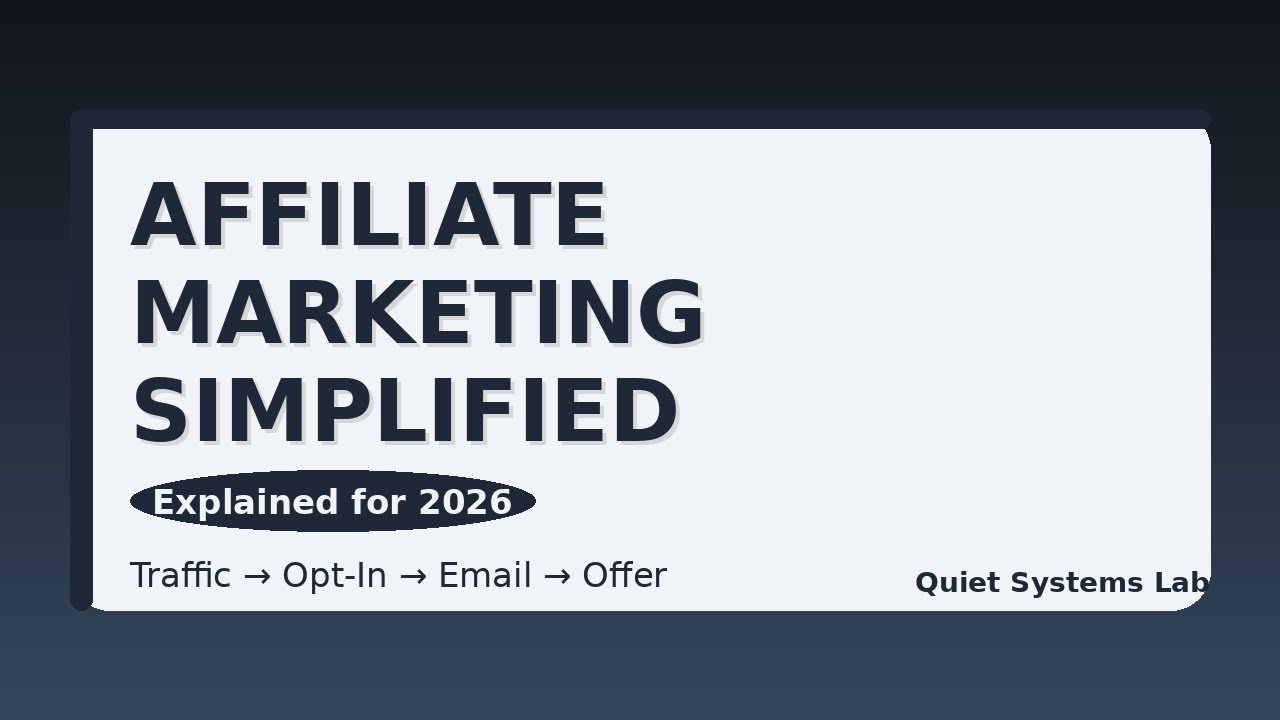
This video is so helpful! I followed along with your video and a set up as an affiliate now. Thank you for this.
Thank you for the best video on how to join, I already watched 3 others and was still not clear. Just one thing, if I have a set up for UK, Spain and USA, if the person clicks from the UK, will they get directed to the amazon UK site, or will it be directed to the USA one, or do we need to create links for each one?
My Amazon affiliate account has been terminated plzz help me how i get back my account or what i do next for doing amazon affiliate account
When you say sign into your Amazon account, do you mean your personal account or you need to create a brand new one for your business? Ty.
How Do I keep my personal amazon purchases from showing up on my amazon associate program, if I signed up using my personal amazon account.?
some people buy stuff via my storefront but still there is no earnings? Please help me.
Thanks for this video. I am an amazon reseller. Would you recommend using the same email as my amazon seller account or a different one. thanks
Do we get the commission, even if the buyer purchases using our link in Cash On Delivery method?
So glad I came across this video! You made everything sooo simple. Thank you!
Thank you so Much Justin.. I have followed you since the beginning.. and I appreciate your now more broad help videos !!
I don't have a website. How can i pass this step to go even further?
does it have to be your own website or well known social media sites
SHould we create all new social media accounts rather than our personal ones?
A very comprehensive video for those starting… I hope you could share the details of placing tax and payment info. Specially for those who are not from the US.
One link is no longer there as an option under tools…at least on the Canadian site
Thanks a lott for this video, made 893 dollars of profit
How do you link your bank account to transfer the commission money?
How many times can you apply to the amazon associates program? My first time I did not make any sales in the 180 day period, so I applied again and now I have 3 months left to make 3 sales. Im getting decent traffic to my blog, but no sales yet. Can I just keep applying if I dont make any sales?? Thank you!!
Please make a video to teach how to setup the taxes information to amazon too. If possible teach us how to manage the taxes on other platforms like printify which we connect to our personal website. Mostly the taxes info setup videos are for regions like US, this time a video for the asian regions like India, China and Pakistan,etc. would be very valuable for people
Thank you for the information. Question, in the account creation process can i use my personal IG account (400 followers) to fill the website list ?? or it needs to be a website or IG dedicated to the product that i want to promote? Thank you
YOU ARE BRILLIANT – THANK YOU!!!
Hi i am signing up from australia but i unable to register, at account registration page once i add the state and zipcode as soon as i click next its showing error as the state and zipcode are not available, I tried multiple times but nothing worked, please let me know what should i do?