
All Amazon FBA Fees Explained: STOP Overpaying
If you are a seller using Amazon’s Fulfilled by Amazon (FBA) service, you may be struggling to understand the various fees associated with it. Amazon FBA can be a great way to streamline your business, but if you’re not careful, those fees can quickly eat into your profits. In this article, we will break down all the fees associated with Amazon FBA and provide you with some tips on how to avoid overpaying.
1. Fulfillment Fees
Fulfillment fees are the costs associated with picking, packing, and shipping your products to customers. These fees vary depending on the size and weight of your products and can be calculated using Amazon’s FBA calculator. It’s important to factor these fees into your pricing to ensure that you are not losing money on each sale.
2. Monthly Storage Fees
Amazon charges sellers for storing their inventory in Amazon fulfillment centers. The amount of storage fees you incur will depend on the amount of space your inventory takes up and the time of year. It’s important to keep an eye on your inventory and avoid overstocking items that are not selling well, as this will result in higher storage fees.
3. Fulfillment Long-Term Storage Fees
In addition to monthly storage fees, Amazon also charges long-term storage fees for inventory that has been stored for more than 365 days. These fees can be quite steep, so it’s important to regularly review your inventory and remove any slow-moving or seasonal items to avoid these additional costs.
4. Removal and Disposal Fees
If you need to have your inventory returned to you or disposed of, Amazon will charge you removal and disposal fees. These fees can add up quickly, so it’s important to carefully manage your inventory and only send items to Amazon that you are confident will sell.
5. Referral Fees
In addition to FBA fees, Amazon also charges referral fees on each sale. These fees are based on a percentage of the total sale price of the item and can vary depending on the category. Be sure to factor these fees into your pricing to ensure that you are still making a profit on each sale.
To avoid overpaying in Amazon FBA fees, it’s important to carefully manage your inventory, regularly review your pricing, and stay on top of changes in Amazon’s fee structure. Utilize Amazon’s FBA calculator to estimate your costs and adjust your pricing accordingly. Additionally, consider working with a third-party logistics provider or exploring other fulfillment options to see if they may be more cost-effective for your business.
In conclusion, understanding and managing Amazon FBA fees is crucial for the success of your business. By carefully monitoring your inventory, staying on top of pricing, and exploring alternative fulfillment options, you can ensure that you are not overpaying and maximize your profits on the Amazon platform.

FIND: Turnkey Businesses
LEARN: How To Make Money Online
HOW TO: Work From Home
REVEALED: Online Business Ideas


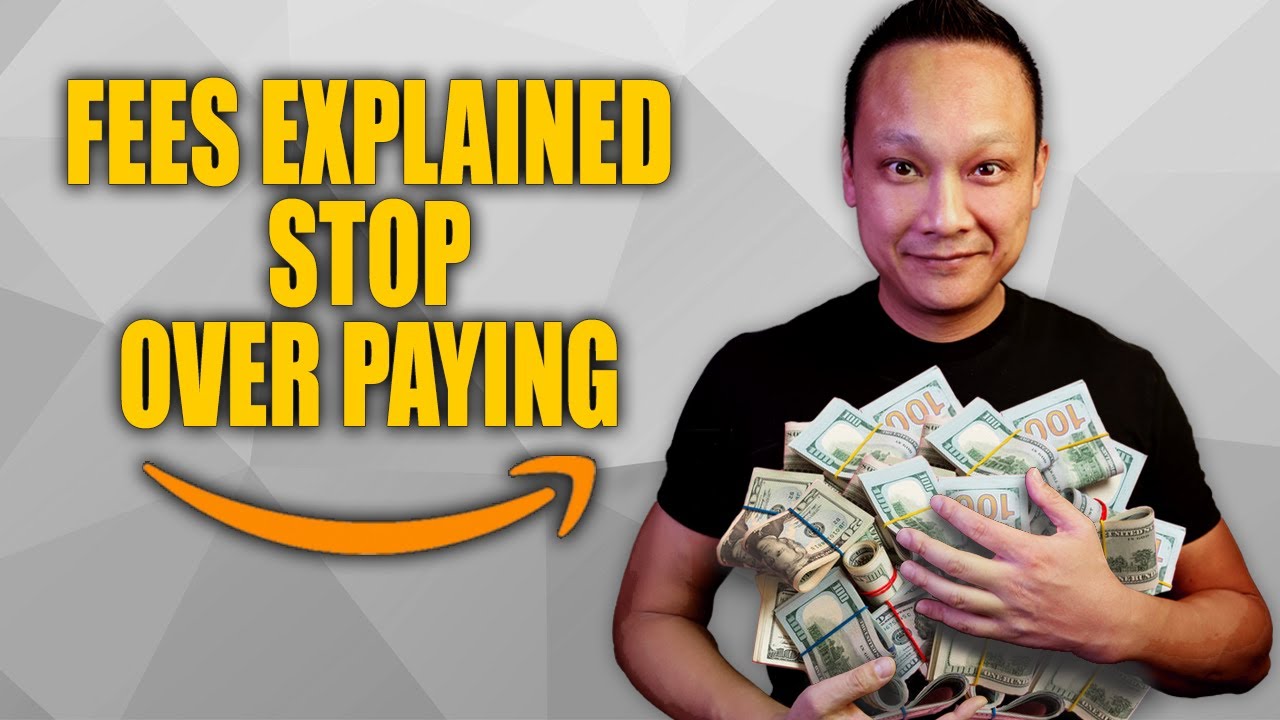


Join my Amazon Facebook Group
https://go.crescentkao.com/abmfacebookgroup
Free Amazon Course
https://go.crescentkao.com/freecourse
Elite Seller Formula
https://go.crescentkao.com/workwithme
Book a Consultation with Me
https://go.crescentkao.com/consulting
Hi, which rewards cc do you recommend? I don’t see the links?
So if I sent my inventory to one warehouse I have to pay a fee for this? And if I choose to split my inventory to more than 1 warehouse, my manufactured will charge me more for the shipping and I must to choose the best option?
Best video I've watched so far, broke down everything detail neatly, so precise..I couldn't help but like and I'm subscribing right now. My confusion has been cleared. Thank you so much.
Might as well do fbm & store our own inventory. It's less expensive. Members in my family do it with their own businesses ( not Amazon ). This all looks so complicated just to do.
I don't think that Amazon is worth it. They asking too much from the sellers
FYI, the rewards cc links don't seem to work anymore.
Kudos for this video man! This is super comprehensive and easily explained. I've no doubt you've saved me so much time and money with this one video. Def gonna check out the rest of your stuff 🙂
Amazon fba is not for everyone
how the f this video views is only 6k??? youlube is broken
what category does water bottles fall under in the amazon referral fee
Awesome video! One question when I try to test the FBA calculator for some reason the fulfillment fees are super high compared to the size/weight of the product I'm adding. Is that tool really accurate?
Thank you for the great video sir. I want to ask how many cubic fee can professional and individual ship in to amazon sir?
i like your teaching
Great video–thank you. I'm wondering if you know where those "placement fees" show up on the unified transaction report in the payments dashboard? Meaning what are they labeled under? Being able to isolate those fees for analysis on whether turning that feature on and off would be nice to know for determining if speed is worth the extra LTL fee/shipment. Thanks in advance!
Thanks so much and love you for sharing Calculator and also explaining about fees. For a starter like me, I thought I bought an item for 0.30 and sell it on Amazon for $5.00, I thought I can make huge profits but after watching your video now I can calculate each product. Love you and whoever god u follow bless ur family.
How does Amazon take away the Seller account fee? Is it deducted from the total balance of your sellers account? It only deducted from my credit card the first month, then the second month I see it deducted from my total balance on sellers account.
Hi there! I am new in the seller space and wondering if I can get more info on some FBA elements: for example Have you heard of FBA Opportunities tab in Seller Central? Have you seen it?