
Amazon FBA: Complete Step-by-Step Tutorial for Beginners 2023
In today’s digital age, e-commerce has become an increasingly popular way to start a business. One of the most successful platforms for online selling is Amazon. With millions of customers worldwide, Amazon provides an excellent opportunity for entrepreneurs to reach a vast customer base. One of the best ways to leverage Amazon’s platform is through their Fulfillment by Amazon (FBA) service. In this step-by-step tutorial, we will explore the process of setting up and running an Amazon FBA business for beginners in 2023.
Step 1: Research and Product Selection
The first step to a successful Amazon FBA business is to conduct thorough market research. Look for products that have a high demand and low competition. Utilize Amazon’s tools such as Jungle Scout or Helium 10 to analyze sales data, demand, and competition. Narrow down your product selection to a few potential winners.
Step 2: Create an Amazon Seller Account
To start selling on Amazon, you need to set up a seller account. Visit the Amazon Seller Central homepage and click on “Register Now.” Follow the prompts to provide necessary details, including business information, bank account, and tax information.
Step 3: Find Suppliers and Source Your Product
Once you have identified a product to sell, you need to find reliable suppliers. Alibaba, Global Sources, and ThomasNet are popular platforms that connect users with suppliers. Establish communication with potential suppliers, request samples, and negotiate pricing and terms. Once you have identified a suitable supplier, place an order for your product.
Step 4: Labeling and Packaging
Before your products are shipped to Amazon’s fulfillment centers, they need to meet specific requirements. Make sure each unit is properly labeled and packaged according to Amazon’s guidelines. Include unique identifiers such as UPC or EAN codes on each unit to ensure smooth tracking and inventory management.
Step 5: Shipping the Product to Amazon
Once your products are ready, decide on the most cost-effective method of shipping. Depending on the quantity and size of your products, you may choose air shipping, sea shipping, or a combination. Create a shipping plan in your Amazon Seller Central account and generate shipping labels to attach to your shipment.
Step 6: Inventory Management and Monitoring
Once your products arrive at the Amazon fulfillment center, it’s crucial to stay on top of inventory management. Monitor your stock levels regularly using Amazon’s inventory reports. Take advantage of automated inventory management tools to help streamline this process and avoid any potential stockouts.
Step 7: Optimize Your Product Listing
To stand out from the competition, you need to optimize your product listing. Carry out keyword research and optimize your product title, bullet points, and product description with relevant keywords. Use high-quality images and compelling product descriptions to entice potential buyers.
Step 8: Marketing Your Amazon FBA Business
To drive traffic and increase sales, you need to promote your Amazon FBA business. Utilize Amazon’s paid advertising tools, such as Sponsored Products and Sponsored Brands, to target potential customers. Additionally, explore external marketing strategies such as social media marketing and influencer collaborations to expand your reach beyond Amazon’s platform.
Step 9: Customer Service and Reviews
Providing excellent customer service is vital for the success of your Amazon FBA business. Respond promptly to customer inquiries and address any issues or complaints. Encourage customers to leave positive reviews by providing a superior buying experience and offering incentives.
Step 10: Continuously Optimize and Scale
As you gain experience and success in your Amazon FBA business, don’t be afraid to continually optimize and scale. Monitor sales data, analyze customer feedback, and make necessary adjustments to improve your product listings and overall profitability. Scale your business by launching new products, expanding into different markets, and exploring additional sales channels.
In conclusion, starting an Amazon FBA business in 2023 can be a lucrative venture for beginners. By following this step-by-step tutorial, you can set yourself up for success in the competitive e-commerce space. Remember, patience, persistence, and continuous improvement are key to building a thriving Amazon FBA business.

FIND: Turnkey Businesses
LEARN: How To Make Money Online
HOW TO: Work From Home
REVEALED: Online Business Ideas



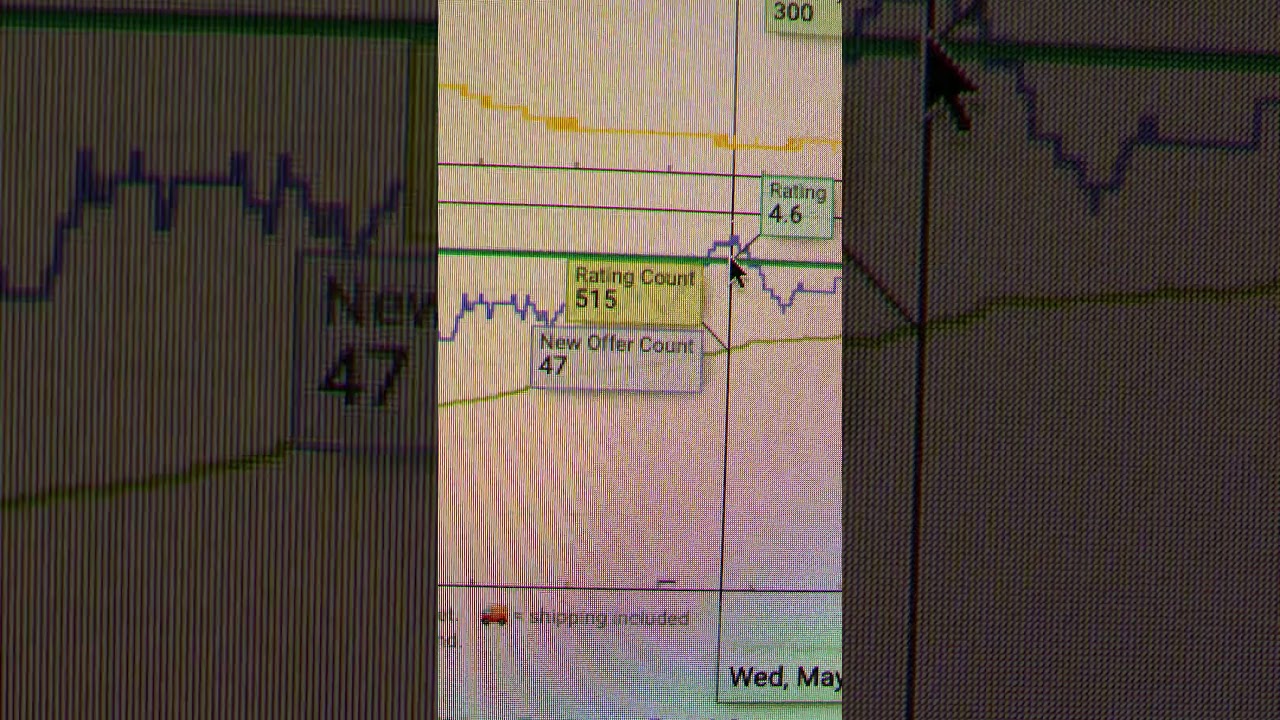

Go to http://effectiveecommerce.com/amazoncourse-rocketteacomp to get on the waitlist to join my Amazon FBA Course.
The course comes with
✔ 100+ step by step videos lessons so you Always Know The Next Step To Start Your Business
✔ Live Weekly Calls So You Never Get Stuck
✔ Have An Entire Community Help You Launch Your Product
✔ Short Cut Your Results With 1 on 1 Coaching
✔ Bonus Courses To Scale Your Business Beyond Amazon
I trust this program so much that if you join and your business doesn't generate at least $1000 in profit in its first year, I will personally give you $1000!
Nice to see someone willing to share such great tips.
Hi, seller support via email sucks!!!
I hope u can help me with 2 questions about listing.
1: Does ur product have to be exactly same to one on Amazon to use the upc code or can u use code with a slight modified piece ?
2. A 3rd party is doing all s&h , no packaging till item bought but to apply for product id exemption amazon wants tons of photos with pakaging. What do i do ?
How much you earned bro
You’re a blessing dude
Hey I had a question
Under business information, what address do we needto put and add, as I am from California as my primary home address but my business registered agent address is from Texas state , kindly guide which address is needed in order to proceed with my Amazon seller central account registration
Thank you
Peace be upon you sir, I hope that you are well.
Could I start my business in USA from outside without LLC?
Could I do a brand registry without LLC?
Do I ever need any business license?
If I don't use LLC, would I pay taxes to USA?
Could a Canadian bank account work in USA?
Sorry for my multiple questions and I hope that I would have an answer.
Best regards
Hi aRe you still open for class?
Why is the product not available on amazon anymore? The rocket tea?
Hello Travis , thanks for your worthy info , I have a question about listing , to told us if we are going to sell a product that did sell on Amazon yet ,
I’m not understand , if we are going to sell a product that other brand are selling , and we want to sell it in our own brand , we should use the ASIN number that available? Or we should click on it’s not sell on Amazon yet ?
Amazon sellers make!
I have 1 question after ship to amazon center when customer orders a product amazon center will send right plzz answer i wanna start so i dont have no idea how it works??
Does this need any investment? Please reply
I have a question if something went wrong can i just delete my amazon seller account or i have to pay 40 per month?
Question / Scenario:
I have been selling my products on Amazon for about a year. Up until now, I have not had my brand registry done.
During the last year, counterfeiters have been jumping on my ASIN and selling knockoffs of my products.
As of late, I got my trademarking done, and got Brand Registry approval on Amazon for my brand.
Will Amazon Brand Registry automatically start kicking off all the unauthorized sellers from my branded ASINs? Since these sellers are not authorized / given permission to sell my brand?
Or will I have to report the IP infringements before Amazon gets involved?
And what of new attempts to sell my brand by poachers, I assumed they would be blocked on some of my newer ASINs that I still control the buybox on?
Is there a way to download a list of all the ASINs I have in which I do NOT own the buybox?
Or must I painstakingly go thru my whole catalog to verify?
Loved the video helped me a lot
10:03
9:17
How can i sell paper back books on Amazon I only makes 2 sales
Hey Travis. Another great video. What about insurance tho ? As this is consumable “grocery” ? And does your LLC insurance cover this ?
Peace be upon you , I hope that you are well.
What is the minimum number of items that we can ship to Amazon warehouse?
I heard that you said it is 1000 but is still the same ?
how to contact shein suppliers (i cannot message them)
hey , thank you very much
i have a questions
if i want to sell a product on amazon fba ,that it is in shein aliexpress (if i wanted to put his picture before buy it im i have to ask for permission or can i use any product picture
and if someone want it a will tell the supplier to send it to amazon fba ?
can i send for amazon 100 from the product though there less demand on it ?can i send it before putting it on the website
qWeeErRRrTuiIoPPpP
Hi Travis, I am a new seller in amazon and I saw this video. This is very useful to me and I am taking a lot of help from this video. Thank you for creating such content to help out the new sellers like me.
I have one question, is it necessary to have DBA or LLC to do FBA ? If I am doing FBA as Sole Proprietorship is it ok or will there be any issue later ?
I used your links to start a FBA account and my question is , I opened an LLC and have an EIN number, do I also need a Tax ID exempt number to sell on Amazon ?
Well done Travis
Tundra shut down. Do you have a recommended alternative, thanks!
Hello
You have valuable information but what if you could order it and Prioritize the first objective The complete FBA Complete Step by Syep tutorial for beginner?? and leave the trademarks and examples for afther the objective is achieved ?
Helium 10 is no longer free it requires a 79$ a month subscription to be able to see the info 🙁
anyone else at @2:00:16 he uses the same video twice 🙂
I usually never like videos unless I learn a lot….this guy definitely deserves likes!
I’ve only just started to get into e-commerce and wanted to know if I should go with Shopify dropshipping or Amazon FBA. In your opinion what one should I go for?
The problem with video is that all my competitors are watching it too.
Did you have to buy product liability insurance since this is a consumable? Can you recommend a company? Thanks for the video.
Love you ❤
Do you offer a video outlining how to handle your taxes as a seller. Are you a 1099? A business that needs to be registered?
which address i put into the proof of address: my home address OR LLCs address?
Hi Travis, thank you so much for making this video. I have products from my country that I was planning to import and would like to sell on Amazon (FBA) platform. But I saw those products (same brands and possibly the same barcode) have already been posted on Amazon by someone. However, I am looking forward to sell my products still due to I believe that my cost would be much cheaper and would be able to sell them with the lower prices.
My concern is Would it be possible to ship the same products and same brands under my Amazon account to Amazon warehouse? I’m just worried that my inventory would be misplaced to another person’s account due to it’s the same manufacture barcode. If there’s no any problem, I would love to sign up the course with you as soon as possible. Looking forward to your response. Thank you in advance.
Great video. Thank you very much.i have a question. I'm planning on selling more than 1 product. Do I need multiple accounts for product?
Thank you.
Hi Travis – a very informative video – thank you.
I am keen to start my FBA journey – initially starting with the first 3 opportunities (Arbitrage, wholesale and PL), but ultimatley look at creating a passion product(s).
Would i be able to run seperate seller accounts at the same time?
For example – 1 account for the first 3 opportunities, and others for each of the passion products, or would i need 1 master account for all? i ask as i need to create a business name which captures all that i sell and by the nature of the different selling routes these could be very differnt..
Hope to hear back from you.
Lee (from the UK)
Bro giving a tutorial to a multi million brands looking to sell on Amazon not regular people who just want to dropship
Hello Travis your make great content… I am a small business owner with a product I would like to bring to market, I may have analysis paralysis but i was wondering if could offer a bite of insight? Do you consult outside of your courses. I need less then 10 mins I have about 5 inquires.