
If you’re looking to create a freelance and micro job service marketplace website like Fiverr, you’re in luck! There are many tools and platforms available that make it easy to build a robust and professional website that connects freelancers with clients. In this article, we will walk you through how to create a freelance and micro job service marketplace website using WordPress and the Felan theme.
Step 1: Choose a reliable hosting provider and install WordPress
The first step in creating your freelance and micro job service marketplace website is to choose a reliable hosting provider and install WordPress. There are many hosting providers available, but some popular choices include Bluehost, SiteGround, and HostGator. Once you have chosen a hosting provider, you can install WordPress with just a few clicks.
Step 2: Install the Felan theme
After installing WordPress, the next step is to install the Felan theme. Felan is a versatile and modern WordPress theme that is perfect for creating a freelance and micro job service marketplace website. You can purchase and download the Felan theme from a reputable theme marketplace such as ThemeForest. Once you have downloaded the theme, you can install it by navigating to the “Appearance” -> “Themes” section of your WordPress dashboard and clicking on the “Add New” button.
Step 3: Customize the Felan theme
Once you have installed the Felan theme, it’s time to customize it to fit the needs of your freelance and micro job service marketplace website. You can customize the theme by navigating to the “Appearance” -> “Customize” section of your WordPress dashboard. Here, you can change the colors, fonts, layout, and other design elements of your website to match your branding.
Step 4: Install essential plugins
To enhance the functionality of your freelance and micro job service marketplace website, you’ll need to install some essential plugins. Some must-have plugins for a freelance marketplace website include:
– WP Job Manager: This plugin allows you to create job listings, manage applications, and track job listings on your website.
– WooCommerce: If you plan on offering premium services on your website, you can use the WooCommerce plugin to create a payment gateway and manage transactions.
– User Role Editor: This plugin allows you to create custom user roles and set permissions for different user types on your website.
Step 5: Create user accounts
To create a successful freelance and micro job service marketplace website, you’ll need to allow users to create accounts on your website. You can use the WP Job Manager plugin to create user registration forms and login pages for freelancers and clients. Once users have created accounts, they can post job listings, apply for jobs, and manage their profiles on your website.
Step 6: Promote your website
After creating your freelance and micro job service marketplace website, it’s essential to promote it to attract freelancers and clients. You can promote your website through social media, online advertising, and email marketing. You can also reach out to influencers and bloggers in your niche to spread the word about your website.
In conclusion, creating a freelance and micro job service marketplace website like Fiverr is easier than you think with the help of WordPress and the Felan theme. By following the steps outlined in this article, you can create a professional and functional website that connects freelancers with clients in no time. Good luck!

FIND: Turnkey Businesses
LEARN: How To Make Money Online
HOW TO: Work From Home
REVEALED: Online Business Ideas




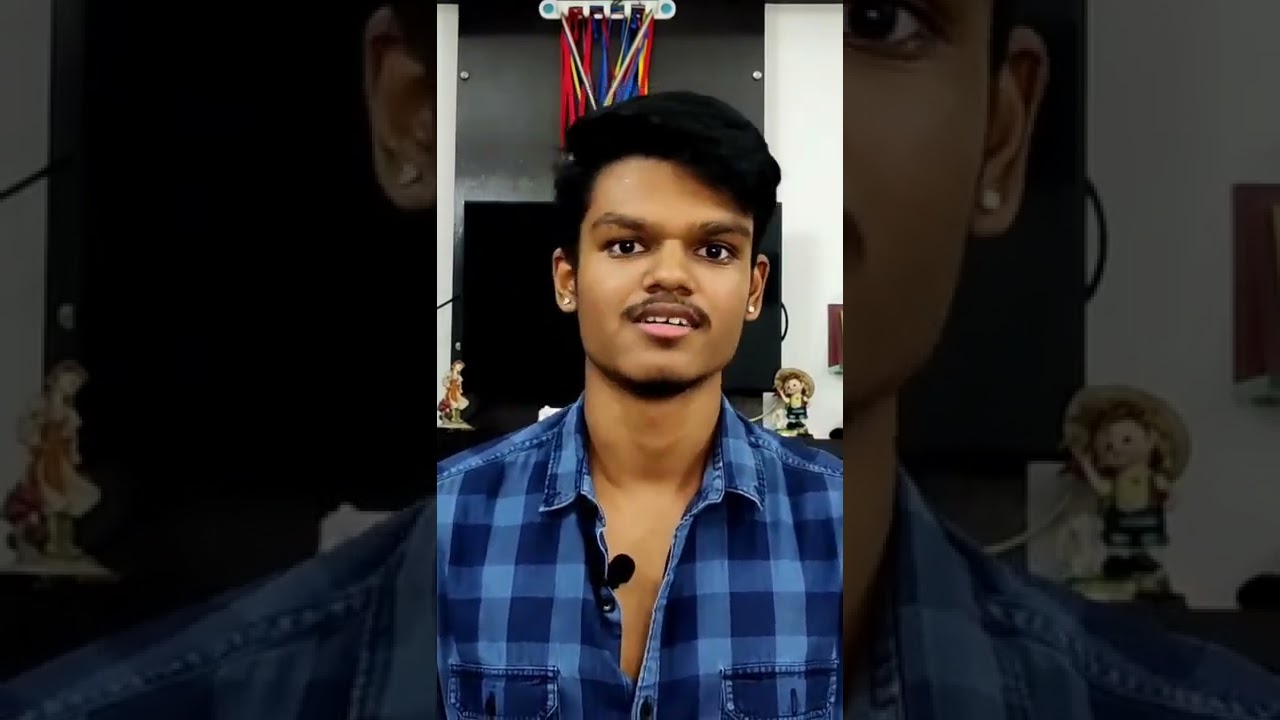
0 Comments