
Affiliate marketing has become a popular way for individuals to earn money online by promoting products and earning commissions for sales made through their affiliate links. One of the most popular affiliate marketing networks is ShareASale, which allows individuals to sign up as affiliates and promote products from a wide range of merchants. In this tutorial, we will explain how to create affiliate links on ShareASale to start earning commissions.
Step 1: Sign up as an affiliate on ShareASale
The first step to creating affiliate links on ShareASale is to sign up as an affiliate on the platform. You can do this by simply visiting the ShareASale website and clicking on the “Sign Up” button. Fill in your details and submit your application for review. Once approved, you will have access to the ShareASale dashboard where you can search for merchants and products to promote.
Step 2: Search for products to promote
Once you have access to the ShareASale dashboard, you can search for products to promote by browsing through the list of merchants or using the search function to find specific products. You can filter the results by category, commission rate, and other criteria to find products that align with your interests and target audience.
Step 3: Generate affiliate links
Once you have identified a product that you would like to promote, you can generate affiliate links by clicking on the “Get Links” button next to the product listing. ShareASale will provide you with a unique affiliate link that you can use to promote the product on your website, blog, or social media channels.
Step 4: Customize and track your affiliate links
Before promoting your affiliate links, you can customize them to make them more appealing to your audience. You can also track the performance of your links by using the reporting tools available on ShareASale. This will allow you to monitor clicks, conversions, and commissions earned from your affiliate links.
Step 5: Promote your affiliate links
Once you have generated and customized your affiliate links, it’s time to start promoting them to earn commissions. You can do this by sharing your affiliate links on your website, blog, social media channels, email newsletters, and other marketing channels. Be sure to disclose that the links are affiliate links and provide value to your audience to increase the chances of making sales.
In conclusion, creating affiliate links on ShareASale is a straightforward process that can help you earn money through affiliate marketing. By signing up as an affiliate, searching for products to promote, generating affiliate links, customizing and tracking them, and promoting them to your audience, you can start earning commissions for sales made through your affiliate links.

FIND: Turnkey Businesses
LEARN: How To Make Money Online
HOW TO: Work From Home
REVEALED: Online Business Ideas



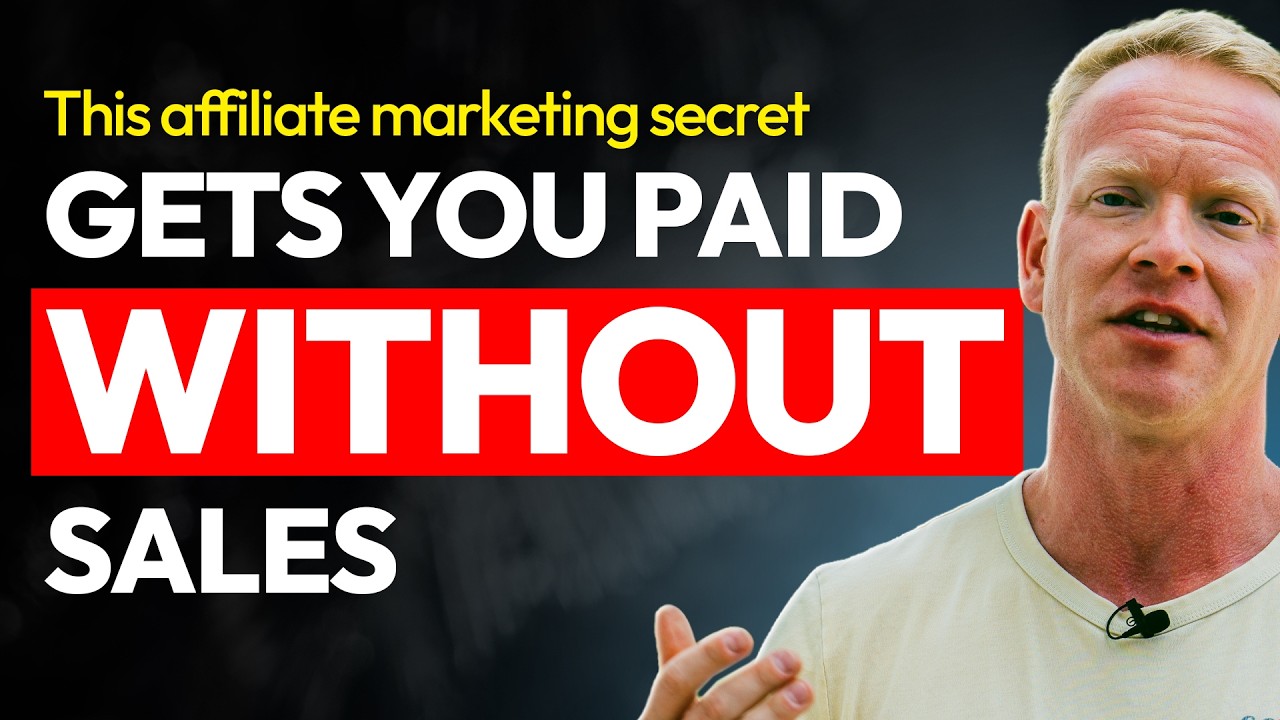

Featured in the video:
▪ ShareASale ➝ https://penniesnotperfection.com/shareasale/
▪ Lasso (tool to manage, track, and update ALL affiliate links) ➝ https://penniesnotperfection.com/getlasso/
How to get started
great walkthough, just a quick question. My audience is not just in the US, but I find in Shareasale merchants can be country based. Whats the best way to manage users from other countries e.g. Canada, but for example the link maybe for a US arm of the merchant
How do you legally share pictures of products on Sharasale?
❣️❣️❣️❣️❤️
Great video super sold. All the best.