
In today’s digital age, having an online presence is essential for businesses of all sizes. With the growing popularity of online shopping, having an ecommerce website can help reach a larger customer base and increase sales. Fortunately, with the help of platforms like WordPress and Woocommerce, building an ecommerce website has become easier than ever before. In this article, we will discuss the steps to build your own ecommerce website, some online business ideas, and the best hosting options for your website.
Step 1: Choose a Domain Name and Hosting Provider
The first step in building your own ecommerce website is to choose a domain name that is relevant to your business and easy to remember. Once you have chosen a domain name, you will need to select a hosting provider. It is important to choose a hosting provider that offers reliable uptime, fast loading speeds, and excellent customer support. Some popular hosting providers for ecommerce websites include Bluehost, SiteGround, and HostGator.
Step 2: Install WordPress
WordPress is a popular content management system that is used by millions of websites around the world. It is user-friendly and offers a wide range of plugins and themes that can be used to customize your ecommerce website. Most hosting providers offer a one-click installation of WordPress, making the process quick and easy.
Step 3: Install Woocommerce
Once you have installed WordPress, the next step is to install the Woocommerce plugin. Woocommerce is a free plugin that allows you to turn your WordPress website into a fully functional ecommerce store. It offers features such as product management, secure payments, and shipping options, making it an ideal choice for small and medium-sized businesses.
Step 4: Choose a Theme and Customize Your Website
There are thousands of themes available for WordPress that are specifically designed for ecommerce websites. You can choose a theme that fits your brand and customize it to create a unique and appealing online store. You can also use plugins to add additional features such as product sliders, customer reviews, and social media integration.
Step 5: Add Products and Payment Gateways
Once your website is set up, you can start adding products to your online store. You can categorize your products, add descriptions and images, and set prices and inventory levels. Additionally, you will need to set up a payment gateway to accept online payments from your customers. Woocommerce supports a wide range of payment options, including credit cards, PayPal, and offline payments.
Online Business Ideas
Now that your ecommerce website is up and running, you may be wondering what products to sell. Here are some popular online business ideas that you can consider for your ecommerce website:
– Handmade Products: If you are skilled at making crafts, jewelry, or home décor items, you can sell your products online.
– Print-on-Demand: You can sell custom t-shirts, mugs, and other personalized products without having to hold inventory.
– Dropshipping: This business model allows you to sell products without holding inventory. When a customer makes a purchase, the product is shipped directly from the supplier to the customer.
– Digital Products: You can sell digital products such as ebooks, courses, and software online.
Best Hosting for Your Ecommerce Website
When choosing a hosting provider for your ecommerce website, it is important to consider factors such as uptime, loading speed, security, and customer support. Some of the best hosting options for ecommerce websites include:
– Bluehost: This hosting provider offers a free SSL certificate, one-click WordPress installation, and 24/7 support.
– SiteGround: SiteGround offers fast loading speeds, daily backups, and top-notch security features.
– HostGator: HostGator provides a free domain name, unlimited email accounts, and a 45-day money-back guarantee.
In conclusion, building your own ecommerce website has never been easier with the help of platforms like WordPress and Woocommerce. By following the steps outlined in this article, you can create a professional and fully functional online store for your business. Additionally, by choosing the right hosting provider and considering some online business ideas, you can set your ecommerce website up for success.

FIND: Turnkey Businesses
LEARN: How To Make Money Online
HOW TO: Work From Home
REVEALED: Affiliate Marketing Basics



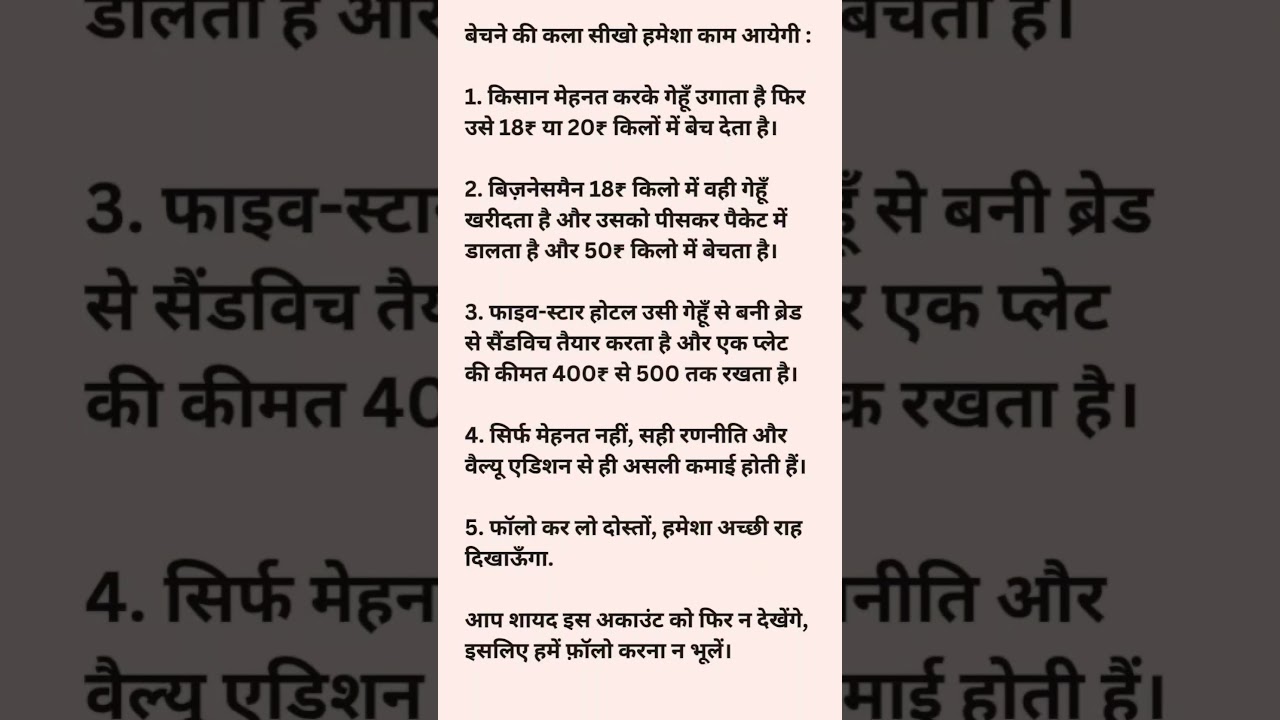

**Click the Link Given Below to Buy Free Domain & Hosting from Hostinger and Create Your Own Ecommerce Website on a Click (Use Coupon Code HA10 for Additional Great Discount) apart from All Discounts.
https://www.hostg.xyz/SHBCE
सर मुझे आपकी एक बात बहुत अच्छी लगी कि आप इस तरह की वीडियो बहुत ही अच्छे से बनाते हैं।
Honest content
Thanks❤
i am creat web site thanks sir
creating website with the help of your provided link..
THAKS SIR
Sir make a video for Facebook new advertisement kai sa kara my website product