
If you are looking for a way to make some extra money through affiliate marketing, creating a Flipkart affiliate account may be the perfect option for you. Flipkart is one of the largest e-commerce platforms in India, and they offer a lucrative affiliate program that allows you to earn commissions by promoting their products.
In this article, we will guide you through the process of creating a Flipkart affiliate account and how to activate Flipkart Creator Studio.
How to Create a Flipkart Affiliate Account:
Step 1: Visit the Flipkart Affiliate Program website
To get started, visit the Flipkart Affiliate Program website by typing “Flipkart Affiliate” into your search engine or by visiting affiliate.flipkart.com. Once you are on the website, click on the “Register” button to begin the process.
Step 2: Sign up for a new account
Next, you will need to sign up for a new account. You can sign up using your email address, or you can sign in using your Google account. Fill in the necessary information, including your name, email address, and password, and then click “Register”.
Step 3: Verify your account
After signing up, you will need to verify your email address. Flipkart will send you a verification email with a link to confirm your account. Click on the link to verify your email address.
Step 4: Fill in your details
Once your account is verified, you will need to fill in your personal and bank details. This includes providing your full name, address, phone number, and bank account details for receiving commission payments.
Step 5: Submit your application
After filling in your details, submit your application for review. Flipkart will review your application and get back to you with a confirmation email once your account is approved.
How to Activate Flipkart Creator Studio:
Flipkart Creator Studio is a feature that allows affiliates to create and share content through their affiliate links. To activate Flipkart Creator Studio, follow these steps:
Step 1: Log in to your Flipkart Affiliate account
Log in to your Flipkart Affiliate account using your email address and password.
Step 2: Navigate to Flipkart Creator Studio
Once logged in, navigate to the “Creator Studio” tab in the dashboard. Click on it to access the Creator Studio.
Step 3: Accept the terms and conditions
Before you can start using Flipkart Creator Studio, you will need to accept the terms and conditions. Read through the terms and conditions carefully and click on the “Accept” button to proceed.
Step 4: Start creating and sharing content
After accepting the terms and conditions, you can start creating and sharing content through Flipkart Creator Studio. You can create and share product links, banners, and other promotional materials to earn commissions on sales generated through your affiliate links.
In conclusion, creating a Flipkart affiliate account and activating Flipkart Creator Studio is a great way to start making money through affiliate marketing. By following the steps outlined in this article, you can get started on your journey to earning commissions by promoting Flipkart products.

FIND: Turnkey Businesses
LEARN: How To Make Money Online
HOW TO: Work From Home
REVEALED: Online Business Ideas




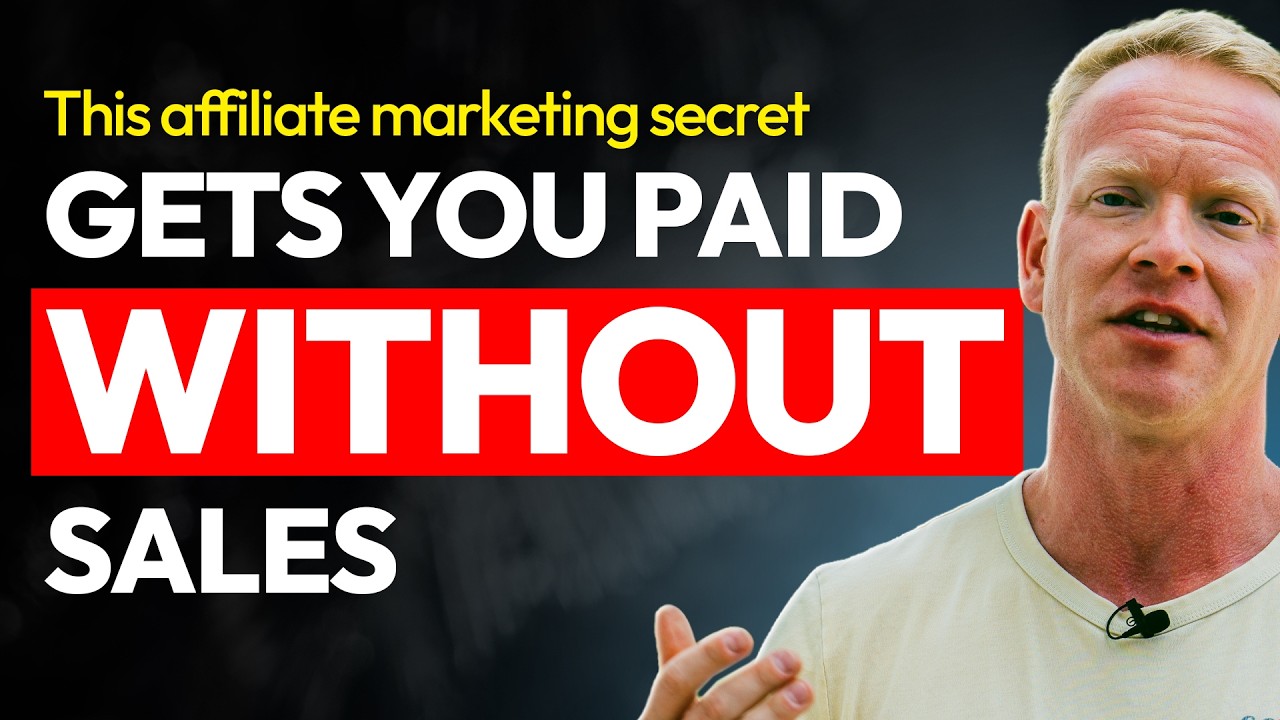
video start 7:13 min
Video starts in 6:57
Hii
Showing coming soon in creator studio
1:43
1:39 start here
Bhai facebook pr bna skte hai
Hi
Dhanyawad
Nhi ho rha sir…please ek bar clear krdo…earning p click krne pe content not found show ho rha h
Something went wrong dekha rha hai
video starts at 1:21
Can we sell on telegram
Bhai par kis app pw daale ye link
Bhai fipkart par affiliated account wala aption nhi de rha hai
Agar koi yt ke link se nahi kharida par dusre jagah se kharida, toh commission milega ya nahi ?