
Freelancing has become increasingly popular and has provided valuable opportunities for individuals to work from home or remotely. However, in order to be successful and efficient in this line of work, it is important to have the right tools and add-ons that can help streamline tasks and improve productivity. With a plethora of options available, it can be overwhelming to choose the best ones. Here is a list of some of the best tools and add-ons for freelance work that can make a significant difference in your productivity and overall success.
1. Toggl: Toggl is a time tracking tool that allows freelancers to easily track the time spent on various projects and tasks. It provides detailed reports and insights into where your time is being spent, which can be extremely useful for billing clients accurately and managing your time effectively.
2. Grammarly: For freelance writers, Grammarly is an essential tool for ensuring that their writing is error-free and polished. It offers real-time suggestions for grammar, spelling, punctuation, and style, helping freelancers to deliver high-quality work to their clients.
3. Canva: Canva is a graphic design tool that allows freelancers to create professional-looking designs and graphics for their clients. It offers a wide range of templates and design elements, making it easy for freelancers to create visually appealing content without the need for extensive design skills.
4. Trello: Trello is a project management tool that is especially useful for freelancers who work on multiple projects at a time. It allows users to create boards, lists, and cards to organize and prioritize tasks, collaborate with clients, and keep track of project deadlines and milestones.
5. Mailchimp: For freelancers in marketing and content creation, Mailchimp is a powerful email marketing platform that can help them create and manage email campaigns for their clients. It offers a user-friendly interface and powerful features, making it easy to create professional-looking emails and track their performance.
6. Asana: Asana is another project management tool that can help freelancers organize their projects, collaborate with clients and team members, and keep track of deadlines and deliverables. It offers features such as task assignments, due dates, and project timelines, helping freelancers stay on top of their work.
7. Calendly: Calendly is a scheduling tool that can help freelancers easily schedule meetings and appointments with their clients. It offers features such as automated scheduling, time zone detection, and integrations with popular calendars, making it easy for freelancers to manage their schedules and avoid double bookings.
8. PayPal: PayPal is a widely used payment platform that can make it easy for freelancers to send and receive payments from clients. It offers secure transactions, invoicing capabilities, and reporting features, making it a convenient and reliable option for freelancers to manage their finances.
In conclusion, the right tools and add-ons can make a significant difference in the success and efficiency of freelance work. Whether you are a writer, designer, marketer, or project manager, there are plenty of options available to help you streamline your tasks, communicate effectively with clients, and deliver high-quality work. By incorporating some of these tools into your freelance workflow, you can set yourself up for success and ensure a smooth and productive working experience.

FIND: Turnkey Businesses
LEARN: How To Make Money Online
HOW TO: Work From Home
REVEALED: Online Business Ideas




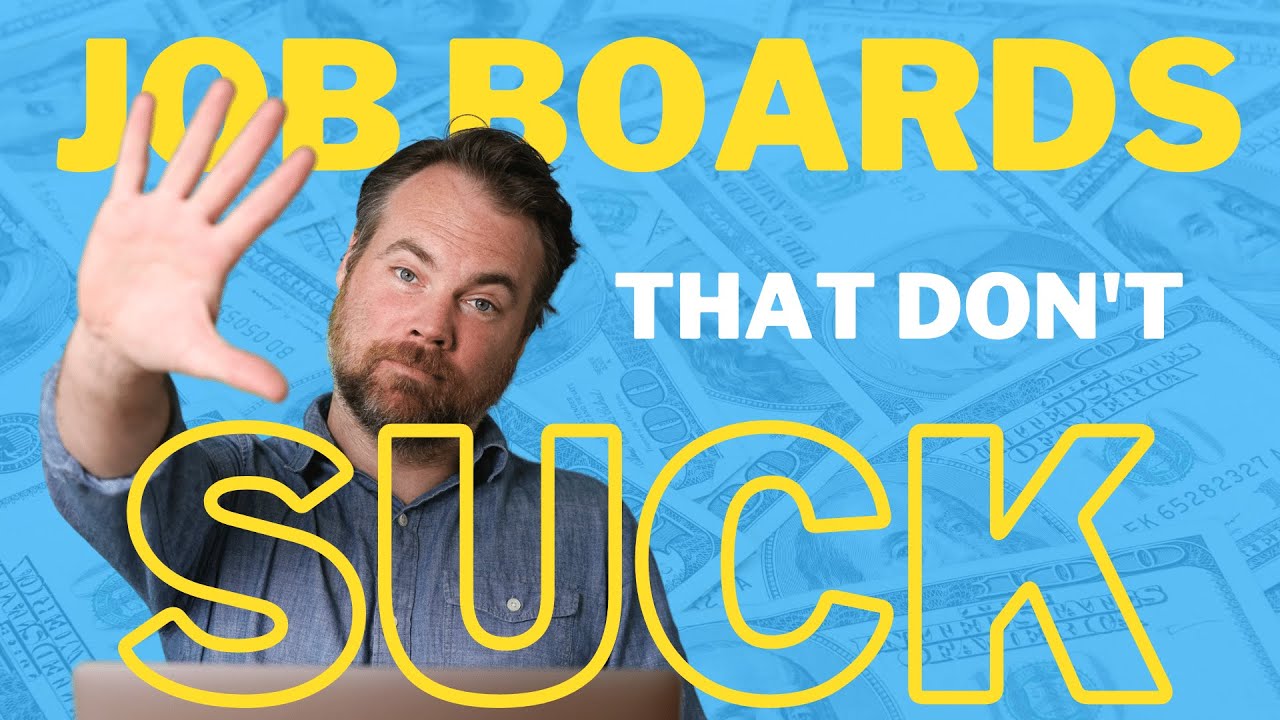
Subscribed soon as the video ended. Great video mate!
Thanks for reminding me to hydrate.
Mr. Bubbles is cute
Such a fun tutorial!
This is so cool man super realistic
What are some of your favorite tools and tips that speed up your workflow?