
How to Create a Dropshipping Store on NuvemShop [UPDATED 2024]
Dropshipping has become a popular business model for entrepreneurs looking to start an online store without the hassle of managing inventory and shipping logistics. NuvemShop is a popular e-commerce platform that makes it easy for anyone to create and customize their own online store. In this article, we will walk you through the steps to create a dropshipping store on NuvemShop in 2024.
1. Sign up for NuvemShop: The first step to creating a dropshipping store on NuvemShop is to sign up for an account on their website. You can choose from their different pricing plans, depending on the features you need for your store.
2. Choose a domain name: After signing up, you will need to choose a domain name for your store. Make sure it is relevant to your niche and easy to remember for your customers.
3. Select a theme: NuvemShop offers a variety of themes that you can choose from to customize the look and feel of your store. Select a theme that matches your brand and appeals to your target audience.
4. Set up your products: Once you have selected a theme, you can start adding products to your store. Since you will be dropshipping, you do not need to hold any inventory. Instead, you can import products from your suppliers and display them in your store.
5. Integrate with dropshipping suppliers: NuvemShop makes it easy to integrate with dropshipping suppliers through their app marketplace. You can search for suppliers that match your niche and products, and connect with them to start sourcing products for your store.
6. Customize your store: After setting up your products and suppliers, you can customize your store further by adding a logo, updating the colors and fonts, and creating pages like About Us, Contact Us, and FAQ.
7. Set up payment and shipping methods: NuvemShop offers a variety of payment and shipping options that you can set up for your store. Make sure to choose options that are convenient for your customers and align with your business goals.
8. Launch your store: Once you have set up everything, you can launch your store and start promoting it to attract customers. Use social media, online advertising, and other marketing strategies to drive traffic to your store and start making sales.
Creating a dropshipping store on NuvemShop is a straightforward process that can be done in a few simple steps. By following the tips outlined in this article, you can create a successful dropshipping store on NuvemShop in 2024 and start selling products to customers around the world.

FIND: Turnkey Businesses
LEARN: How To Make Money Online
HOW TO: Work From Home
REVEALED: Online Business Ideas




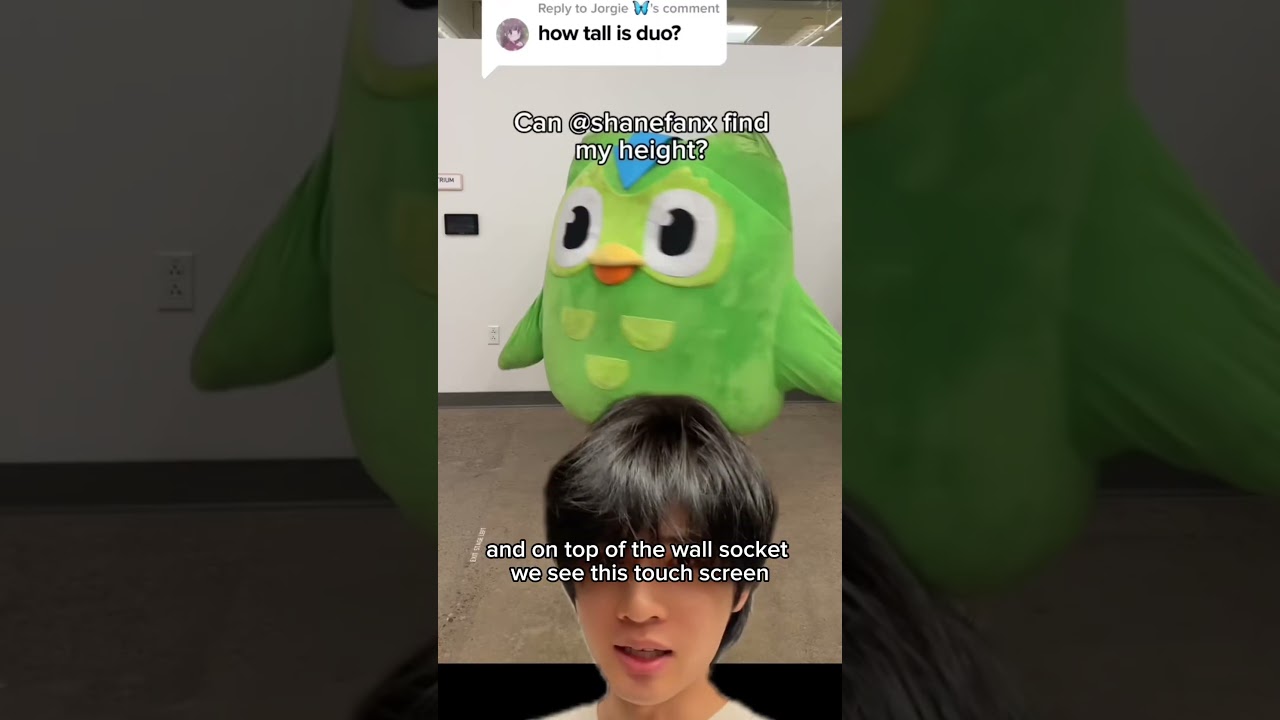
➡ Faça parte da terceira onda – Garanta o seu ingresso gratuito na Era da Abundância: https://drop.iagorgoncalves.com/gbvu
Levo 3 horas para mim fazer a minha loja
e os pedidos da LemonStore, vai entrega?
Iago pfv revive aquele vídeo " testei dropshopping por 10 dias " pfv tô pensando em começar no dropshopping
como fica a questao do frete?
Oi bom dia
Queria saber se tem como drop da shopp, shein, mercado livre ??
Vídeo muito rico, brabo de mais.
31:31 pra mim ta dando erro na compra do produto da loja alguem me ajdua pfv
Faz usando o gratuito pfvr
Ola Iagor, consigo criar uma loja aí na nuvemshop em Portugal? o qué o CPJ que voce fala?
Boa tarde!
Eu sou Moçambicano aconselha-me a usar A nuvem shopping?
Ensina como criar loja na yampi
Quando o sistema Dropi solicita o preenchimento do campo endereço, qual endereço devo informar? Devo colocar o endereço do fornecedor, já que é uma loja virtual?