
Amazon FBA, or Fulfillment by Amazon, is a popular way for sellers to list and sell their products on the e-commerce platform. With Amazon FBA, sellers can take advantage of Amazon’s vast customer base and efficient shipping and customer service systems. If you’re new to selling on Amazon FBA, here’s a step-by-step guide on how to list your products on the platform.
1. Create a Seller Account:
The first step to listing your products on Amazon FBA is to create a seller account on Amazon. You can choose between an Individual or Professional selling plan depending on the number of products you plan to sell. To create a seller account, visit the Amazon Seller Central website and follow the prompts to sign up.
2. Add Products to Your Inventory:
Once your seller account is set up, you can start adding products to your inventory. To do this, go to the ‘Add a Product’ page on your Seller Central dashboard and enter the product details such as the UPC code, product name, description, and images. You can also create a new product listing if the product you’re selling is not already listed on Amazon.
3. Choose Fulfillment by Amazon:
When adding a product to your inventory, you will have the option to choose Fulfillment by Amazon as your shipping method. Selecting this option means that Amazon will handle the storage, packing, and shipping of your products to customers. This will also make your products eligible for Amazon Prime and free shipping for customers.
4. Set the Selling Price:
After adding products to your inventory, it’s time to set the selling price. Consider the costs of the product, shipping, and Amazon’s fees when determining the selling price. It’s important to stay competitive while also making a profit.
5. Optimize Your Product Listing:
To attract customers and increase sales, it’s essential to optimize your product listings. This includes writing compelling product titles, detailed product descriptions, and adding high-quality images. You can also use keywords and relevant product attributes to improve your product’s visibility in Amazon’s search results.
6. Manage Inventory and Orders:
As your products start selling, you’ll need to manage your inventory and fulfill orders. Amazon FBA makes it easy to track inventory levels and orders through your Seller Central dashboard. Amazon will also handle customer service and returns, making the process more streamlined for sellers.
7. Monitor Performance and Adjust:
Lastly, it’s important to monitor the performance of your products on Amazon FBA. Keep an eye on sales, customer feedback, and seller metrics to make adjustments as needed. This could include updating product listings, adjusting prices, or increasing product visibility through Amazon’s advertising options.
In conclusion, listing products on Amazon FBA can be a profitable venture for sellers, but it requires careful planning, optimization, and management. By following these steps and staying proactive in monitoring and adjusting your product listings, you can maximize your selling potential on Amazon FBA. Good luck!

FIND: Turnkey Businesses
LEARN: How To Make Money Online
HOW TO: Work From Home
REVEALED: Online Business Ideas



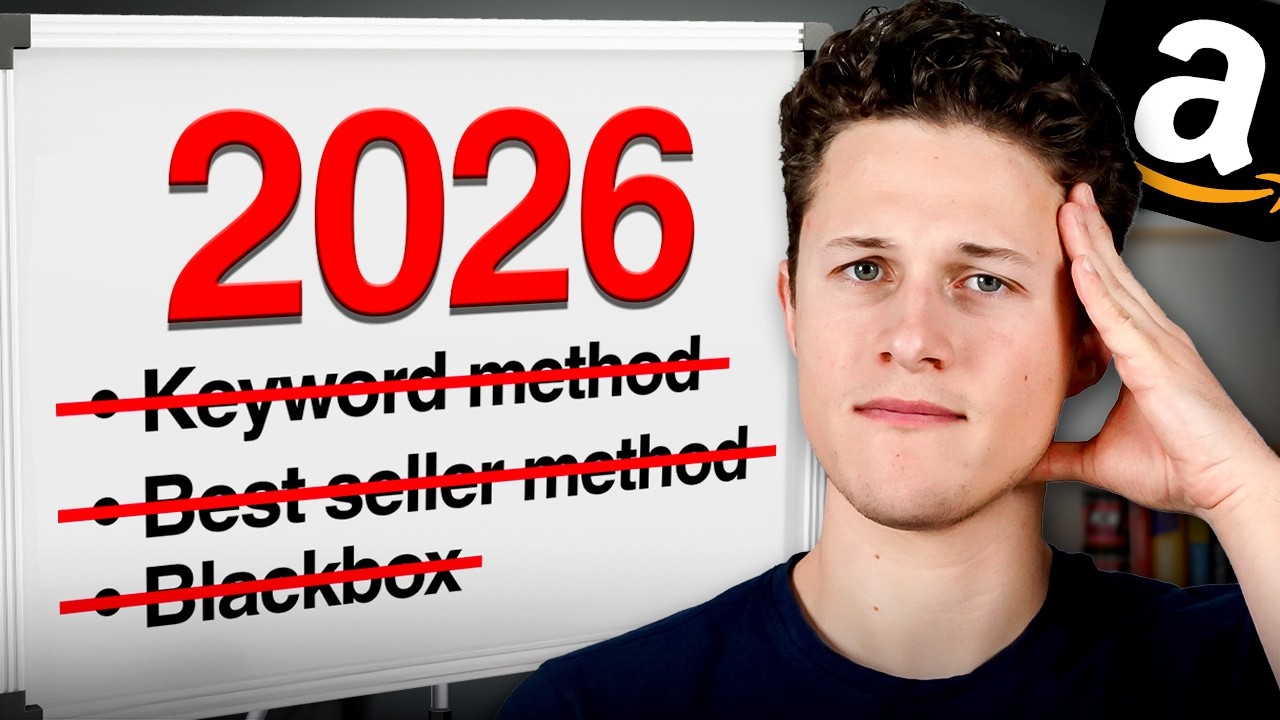

0 Comments