
Setting up an Amazon FBA (Fulfillment by Amazon) seller account can seem like a daunting task, but with a little research and patience, it can be done easily. I recently went through the process of setting up my Amazon FBA seller account, and I wanted to share my experience with others who may be interested in becoming an Amazon seller.
The first step in setting up my Amazon FBA seller account was to visit the Amazon website and click on the “Sell on Amazon” button. From there, I was prompted to either sign in with my existing Amazon account or create a new one. Since I didn’t already have an Amazon seller account, I chose to create a new one.
After creating my account, I was asked to provide some basic information about myself and my business, such as my name, address, contact information, and the type of products I would be selling. I also had to set up a seller profile, which included details like my business name, logo, and a brief description of what I was selling.
Once I had completed all of the necessary information, I was prompted to choose between the Individual or Professional seller plan. The Individual plan is free to set up, but charges per item sold, while the Professional plan costs a monthly subscription fee but offers additional features and lower per-item selling fees. I opted for the Professional plan since I planned on selling a high volume of products.
The next step in setting up my Amazon FBA seller account was to provide my bank account information for payment processing. Amazon requires sellers to have a valid bank account in order to receive payments for their sales. I entered my bank account information securely and confirmed my identity through a verification process.
After setting up my payment account, I was guided through the process of listing my products on the Amazon marketplace. I had to provide detailed information about each product I was selling, including photos, pricing, and descriptions. Amazon also required me to set up shipping options for my products, including whether I would be using Amazon FBA for fulfillment or handling shipping myself.
Finally, I had to set up my shipping and return policies, as well as provide information about my business tax status. Once all of this information was complete, I submitted my application for review by Amazon. Within a few days, my account was approved, and I was officially an Amazon seller.
In conclusion, setting up my Amazon FBA seller account was a relatively straightforward process that required some time and attention to detail. By following the steps outlined by Amazon and carefully providing all of the required information, I was able to successfully set up my account and start selling on the Amazon marketplace. If you’re considering becoming an Amazon seller, I would highly recommend taking the time to set up your account properly to ensure a smooth and successful selling experience.

FIND: Turnkey Businesses
LEARN: How To Make Money Online
HOW TO: Work From Home
REVEALED: Online Business Ideas



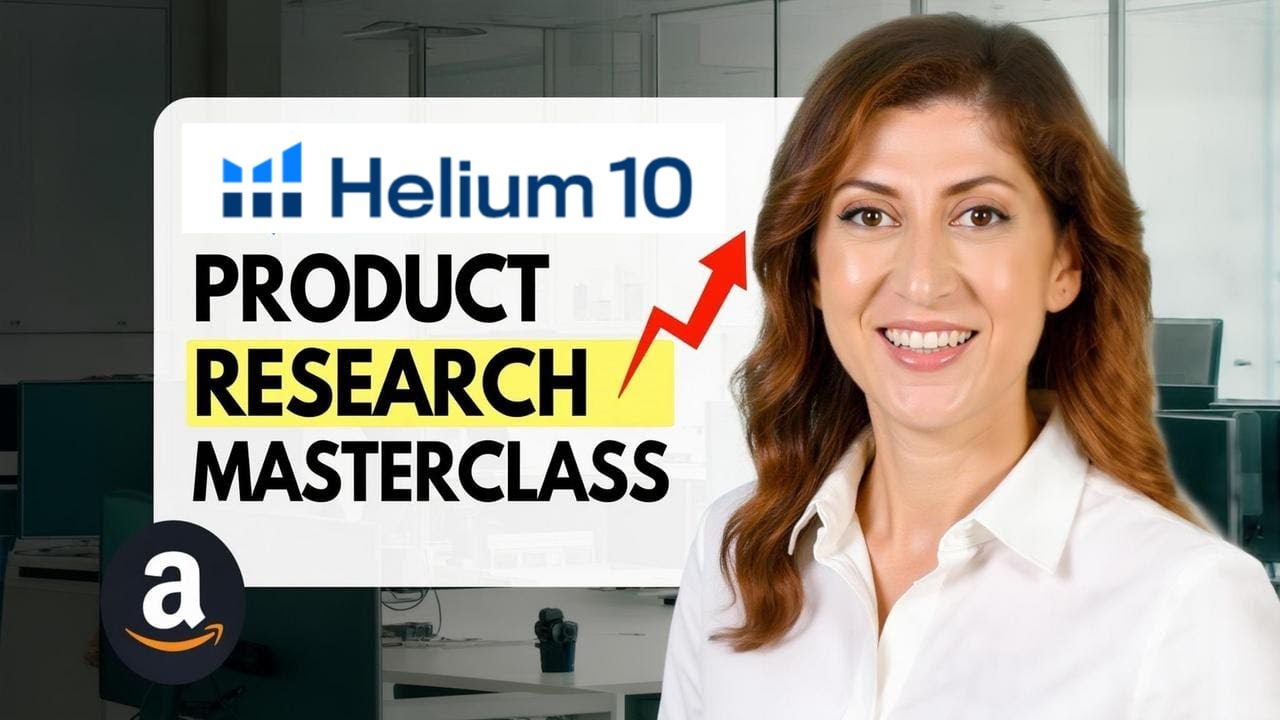

Go to freeamazonprogram.com to join my FREE Amazon FBA course.
Free Course Benefits:
8+ Hours of step-by-step video lessons
Amazon FBA Success Checklists
Exclusive Templates
+Much more
Click on freeamazonprogram.com and put in your email to receive more information.
What if I have a LLC with a DBA. Do I put both on application
Does it affect if you put a private seller or an individual seller?
Your videos are very useful and provide lots of information. I have received lots of help after watching this post, please continue to share this kind of information. Thank you.
When I click on begin there is something went wrong what should I do please help me
Can I avoid the credit card part or I would actually need to get a business credit card? Regular credit card work? Anybody?
Travis i really do appreciate you. Youre helping a lot of people. Keep up the excellent work.❤
Hi, I am Canadian citizen, interested to start Amazon FBA,
Is it a must to register my business?
What is the best option sole proprietor, LLC or a corporation?
Is it a must to open a business bank account and CCard. Or just a separate account?
My seller account shows my credit card as invalid although it expires in 2026. How to solve it? My account has not been verified cause of this
Hi Travis i'm highly interested in your fba course, do you have a monthly subscription option
Hi Travis, gave you ever received any email from brand that they dont want you to sell on Amazon and asking to pull back inventory from Amazon FBA. I received email from VFC for Vans. Can you give me your advise? They can do this or not? I am 6 figures seller in Amazon started in last year August.
Hey Travis – Is it possible to still do FBM with an individual seller plan? Or it's a must for me to have a professional plan for it?
So we pretty much need to create a business email and website?
Hey Travis, quick question. If I wanted family members to buy my product how do I get them to find my listing without brand approval? Thanks!
Thank you for the great information. I have a question; I live in France and I want to do FBA private label in Amazon. For creating a company and registering it, what should I do? Could you please tell me how to proceed?
im a non us citizen and a sole propietor llc owner. im registering but now in bussiness type it tells you to select "none, im an individual" if you are the sole proprietor llc . what do you suggest i choose?
This is literally the only video you need if you are starting out, thanks!
Travis my credit score isn’t the best so how would I go about on getting approved on a solid businesses credit card? Also would I need a card with a high limit to cover all of Amazons fees? Thank you! Your videos have been extremely helpful with me starting my own
Hey Travis, Tx for the video, two questions please
1. Is it mandatory to have DBA or LLC or SCorp to register as a seller, even if it is individual seller?
2. What address to provide when outside of US? It doesn't let change the country.
Hi my business account is new and there is no credit card statement yet . What can I do?plz reply I want to open my seller account now?
Can I change my account to an LLC later?
company registration number(LLC): Is it EIN number or filing number to enter there?
2. Bank statement for address proof should be of the bank account we declared in while creating amazon account? i dont live in now usa but i have the usa bank account as i had lived there before.
Have a quick question if u live in California can u still get an LLC in Wyoming???
Please is it possible that if i have my company registered in another country but want to sell my product in usa
this really helped i am just starting out i am a couponer and want to sell on amazon. So I should do theb FBA
Hello, after opening an Amazon seller account, after paying 39.99 usd in the first month, 3 months are free?