
If you are looking to start your own e-commerce business and want to tap into the global market, Amazon FBA Global Selling is a great opportunity for Indian sellers. With Amazon FBA Global Selling, you can leverage the power of Amazon’s vast network and reach customers all over the world. In this article, we will guide you through the step-by-step process of starting Amazon FBA Global Selling from India.
Step 1: Register as a seller on Amazon
The first step in starting Amazon FBA Global Selling is to register as a seller on Amazon. You can do this by visiting the Amazon Seller Central website and creating an account. Make sure to provide all the necessary information and verify your account to start selling on Amazon.
Step 2: Research and choose the right products to sell
Before you start selling on Amazon FBA Global, it is important to do thorough research on the products you want to sell. Consider factors such as demand, competition, and market trends to identify profitable products. Choose products that have a high demand in global markets and are not too competitive.
Step 3: Set up your Amazon FBA Global Selling account
Once you have decided on the products you want to sell, you need to set up your Amazon FBA Global Selling account. This involves creating product listings, setting prices, and managing inventory. Make sure to optimize your listings with high-quality images and detailed product descriptions to attract customers.
Step 4: Ship your products to Amazon fulfillment centers
The next step in the process is to ship your products to Amazon fulfillment centers. Amazon FBA Global allows you to store your products in Amazon’s warehouses and have them shipped to customers worldwide. You can either ship your products to Amazon fulfillment centers yourself or use Amazon’s FBA service to handle the logistics for you.
Step 5: Start selling to global customers
Once your products are in Amazon’s fulfillment centers, you can start selling to customers all over the world. Amazon FBA Global handles all aspects of order fulfillment, including shipping, customer service, and returns. This allows you to focus on growing your business and reaching more customers.
Step 6: Scale and grow your business
As you start selling on Amazon FBA Global, it is important to continuously monitor your sales performance and adjust your strategies accordingly. Look for opportunities to expand your product offerings, enter new markets, and increase your sales volume. By constantly evolving and adapting to market trends, you can scale and grow your e-commerce business on Amazon FBA Global.
In conclusion, starting Amazon FBA Global Selling from India is a great opportunity for e-commerce sellers looking to tap into the global market. By following the step-by-step process outlined in this article, you can set up your Amazon FBA Global Selling account and start selling to customers worldwide. With Amazon’s vast network and resources, you can reach a global audience and grow your e-commerce business successfully.

FIND: Turnkey Businesses
LEARN: How To Make Money Online
HOW TO: Work From Home
REVEALED: Online Business Ideas



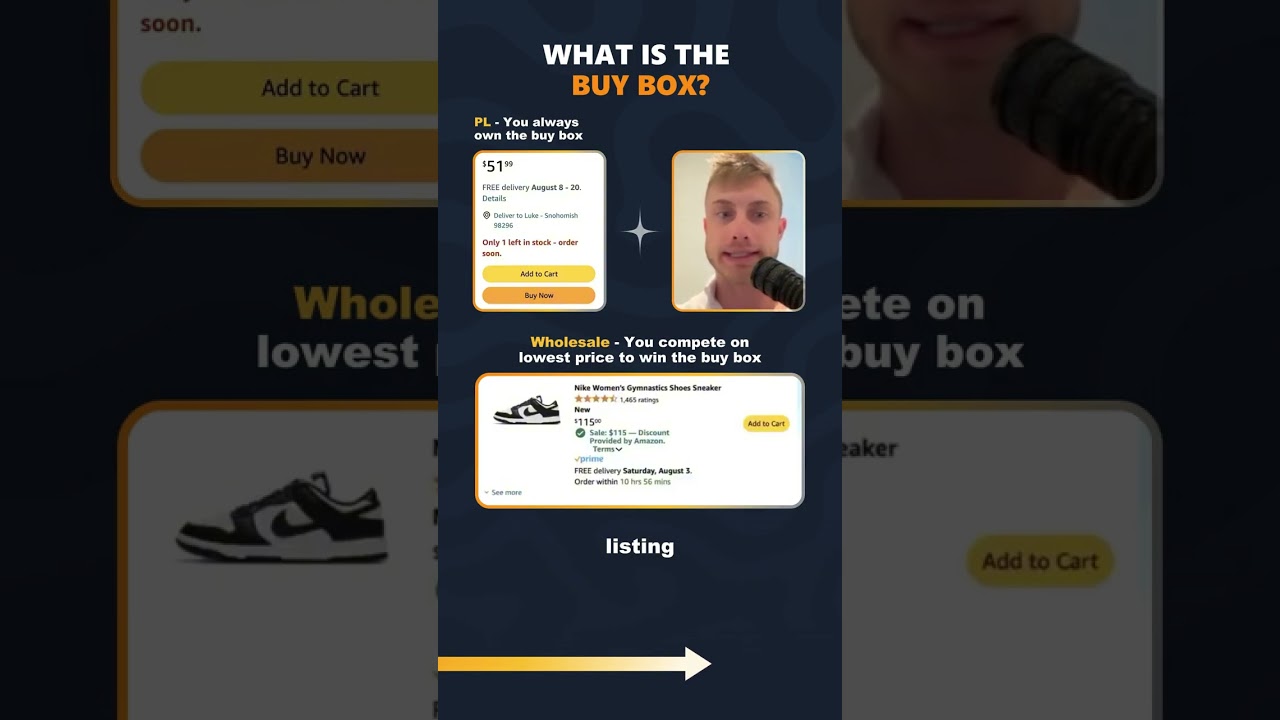

Pls help mjhe bhi krna h bussiness
Mera seller central account nhi ban pa rha problem aa rhi koi help kr skta h kya ??..
Smjane ka trika shi nhi h apka
Foreign me fba se kese kam kre…ispe koi video banye plz…amzone customer care v help nai kr rhi…Indian post se me kaam kr rha tha…product bahut delay parcle ho rhi h…
Where is your iec or adc video
Want to call you
Sukriya
Sir,qya Amazon global saleing mye easy shipping hota h qya please reply sir
Bhai documents kya kya lgega… Ye to btaya hi ni aapne
Do I have to do incorporation for selling on Amazon
Debit card se nhi hoga kya
Sir Alibaba se amazon fba kam psiso se suru kiya ja sakta h
Bhai Amazon global selling krne ke liye Amazon ko paise bhi Dena h…
Bro credit card ka problem kese solve kre
Thanks sir.sir ji aapne bohot badiya detailed video banaya, but sir process for registration in global market place ka process hi nai bataya step by step.
Plz is par bhi video banaye
Custom clear kon karega, custom me kya issue ho sakta hai