![]()
Selling on Amazon can be a lucrative business opportunity for beginners looking to dip their toes into the e-commerce world. One popular method of selling on Amazon is through online arbitrage, where sellers purchase products from one online retailer at a lower price and then sell them on Amazon at a higher price for profit. One popular retailer for sourcing products for online arbitrage is Costco, which offers a wide range of products at competitive prices.
Here are some steps for beginners looking to start selling on Amazon through Costco online arbitrage:
1. Create an Amazon seller account: The first step to selling on Amazon is to create a seller account. There are two types of Amazon seller accounts – Individual and Professional. For beginners, an Individual account is a good starting point as it does not require a monthly subscription fee.
2. Research profitable products: Before purchasing products from Costco for resale on Amazon, it is important to research which products are selling well and at a good profit margin. Tools like Jungle Scout or Helium 10 can help in finding profitable products to sell.
3. Set up a seller central account: Once you have identified profitable products to sell, it is important to create a seller central account on Amazon to list your products for sale. This involves creating product listings, setting prices, and managing inventory.
4. Source products from Costco: Visit the Costco website or visit a Costco store to source products for online arbitrage. Look for products that are in demand and have a good profit margin when sold on Amazon. It is also important to consider shipping costs and fees when calculating profit margins.
5. List products on Amazon: Once you have sourced products from Costco, list them on Amazon by creating product listings. Include high-quality images, detailed product descriptions, and competitive prices to attract customers.
6. Fulfill orders: When a customer purchases a product from your Amazon store, it is important to fulfill the order in a timely manner. You can choose to fulfill orders yourself or use Amazon FBA (Fulfillment by Amazon) where Amazon handles storage, packaging, and shipping of your products.
7. Monitor sales and adjust pricing: Keep an eye on your sales performance and adjust pricing as needed to remain competitive. Monitor customer feedback and reviews to ensure customer satisfaction.
Selling on Amazon through Costco online arbitrage can be a profitable business opportunity for beginners looking to start their e-commerce journey. By following these steps and conducting thorough research, beginners can set themselves up for success in the world of online arbitrage.
![]()
FIND: Turnkey Businesses
LEARN: How To Make Money Online
HOW TO: Work From Home
REVEALED: Online Business Ideas


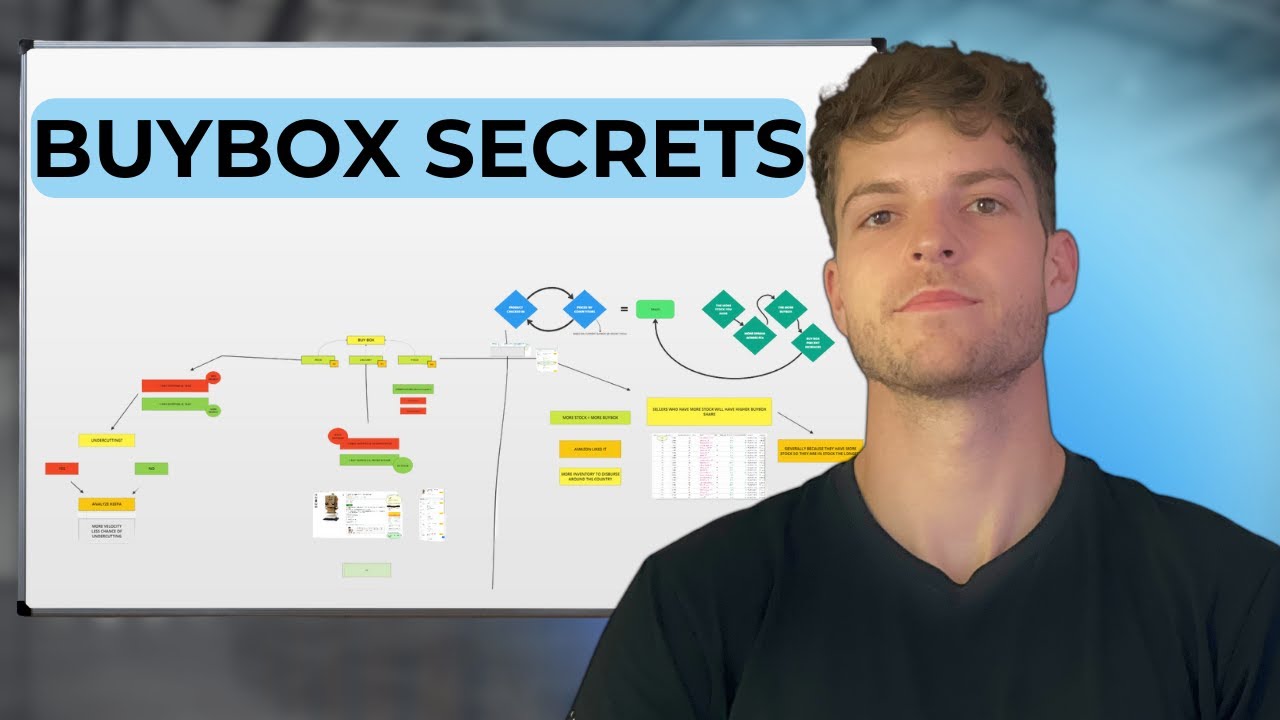
Get My Free Amazon Course http://bit.ly/ReezyFAC
Buy my book https://gum.co/bookbolos
Checkout my merch store http://bit.ly/reezymerch
Join my Patreon http://patreon.com/reezy
can you used costco receipt to ungated on amazon
Why on Earth would somebody pay $109 for a product on Amazon when they can just order it directly from Costco themselves for $39?
How is this not illegal or raises problems for u legally????
Hey Reezy Resells I have been watching your videos and I would like to open an Amazon seller account but do you think that it’s still worth it today 2024? bc I see that your videos I’m watching are 2-3 years old thanks for the free info by the way god bless
Appreciate this video big dawg most of the time people make videos on it but never get this deep into it thanks for the knowledge bossman
Note: You can go to USPS and order their boxes which will be delivered to your door. That doesn't work if you need them NOW, but if you can plan ahead, it's convenient.
Haha! I think I purchased one of those!
Question. What happens when you sell all the inventory? Does Amazon require you to restock or do you just discontinue the item?
hey I have a question first, do you find customers or do you buy an item i am a little bit confused about how you find 50 customers at the same time
Do I need reseller certificate for reselling?
Hey! We would be happy to talk about Supply Chain and share best practices with your channel 🙂
Thank you for sharing i really like your video. But what we can do like a new seller we are not approve to sell this product. Do you think Cosco can give us an invoce to get approve by amazon?
nice jersey……are you a a Magic fan?
How do you sell any items brands from Costco without permission? Amazon not allow do that. For example I can’t buy and sell LG brand, Can you share with us pls ?
hi when doing fbm which address we using ? are we using our home address?
Just wondering how I can get approved to sell Kirkland stuff? Does Costco give you an invoice instead of receipt? Or do they only give you a invoice if you go to the business center?
Can you use Amazon or ups boxes to ship to Amazon if you are doing fba
Where do we get the labels? How that works?
Pretty sure I bought one these back then lol
why dont use FDA?
@3.45 amazon fee-14.50, shipping 8.50. If is Amazon FBA, why do you consider 8.50 shipping cost, as it is included in Amazon fees. By the way, very impressive presentation!
Great video but did they change the rules or something? On seller app it says "You need eligibility to sell…"…..But yours doesn't say that. Is it because i just opened my account or did they change the rules?
I’m a little confused. You said you’re not allowed to alter if it fits it ships boxes from USPS but you altered them so could they still be shipped for the if it fits it ships price?